Welcome to the Gun Register
Streamline Your Operations with the Gun Register
The Gun Register is your essential tool for Registered Firearms Dealers, designed to simplify your workflow and enhance productivity. Track all firearms transactions, ammunition sales, storage, and repairs seamlessly, all within an integrated standalone software solution.
Features Include
- ** Firearms Register **: Effortlessly track all firearms IN & OUT
- ** Ammunition Register ** Keep a detailed log of your sales and purchases.
- ** Notifications ** Easily print, post, or email notifications to stay connected.
- ** Gun Catalogue ** For all Stock Guns
- ** Full Audit Trail ** Maintain a complete log of all changes to gun records for transparency.
- ** Reports ** Generate essential reports at your fingertips.
- ** License Tracking ** Record customer licenses held effectively
- ** Repairs ** Track firearms in for repair with comprehensive details including Sub-Contractors details **.
- ** Storage ** Manage storage guns and calculate related fees effortlessly.
- **Used Goods VAT Calculations ** Simplify your VAT management with built-in calculations.
- ** User Security ** Enjoy peace of mind with robust security features.
- ** Comprehensive Reporting ** Access powerful reporting tools to inform your decisions.
- ** Robust Database ** Benefit from a powerful database that grows with your business.
The Gun Register Menu Screen

Welcome to the Main Menu! Enjoy a sleek, intuitive button layout that provides easy access to all Gun Register functions. Navigate seamlessly to manage your firearms with just a few clicks.
Enter Gun and Supplier Details.
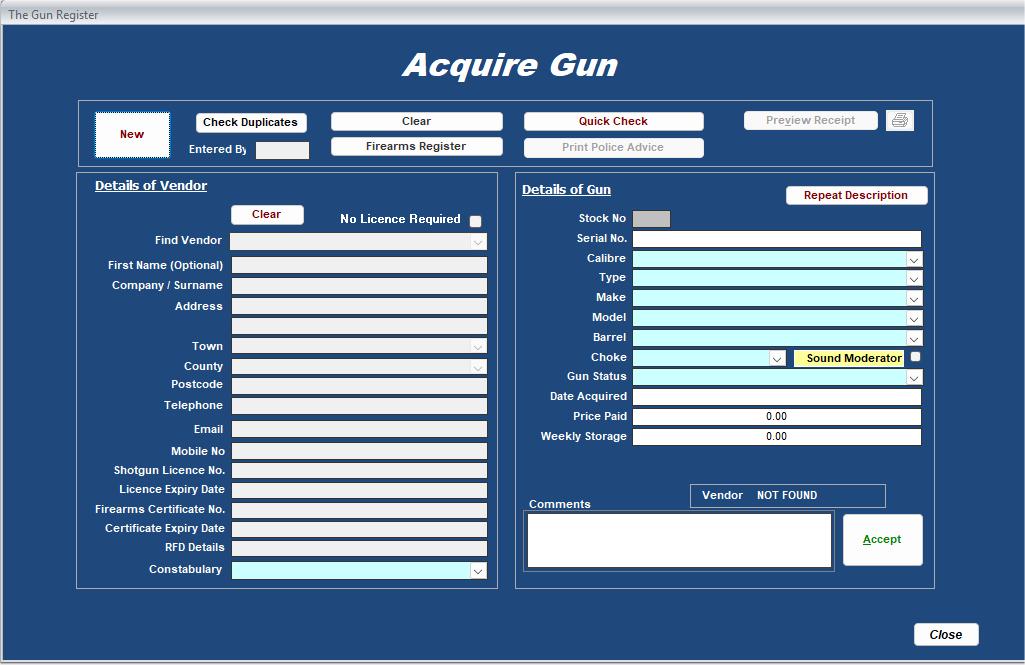
Please provide the essential details of the firearm and its supplier here. Your information is crucial for accurate records and seamless management. Let's get started.
The Disposal Process
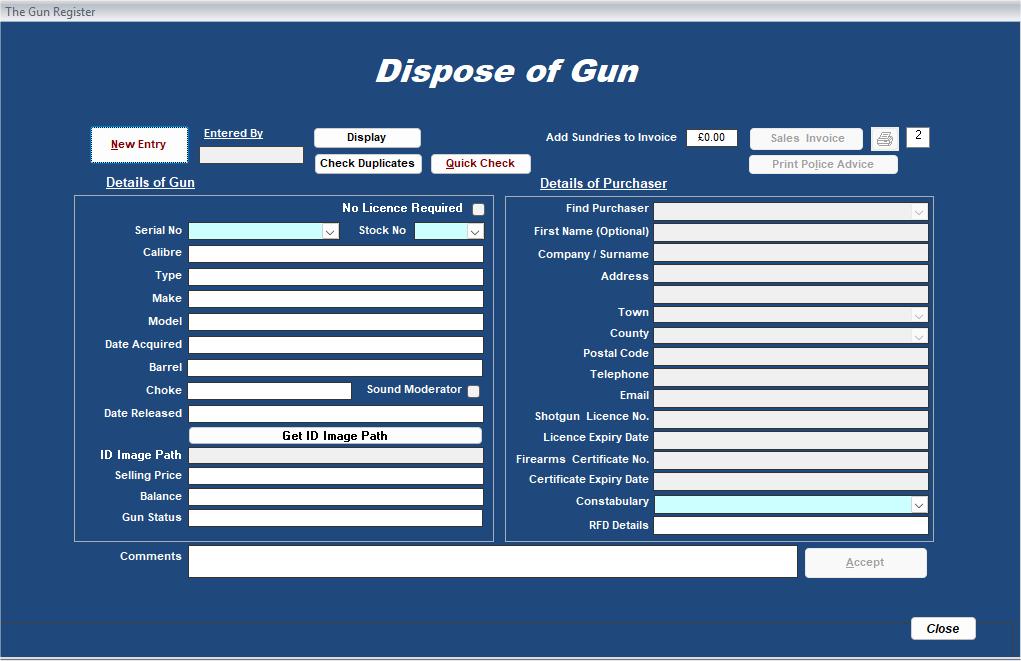
To proceed with the disposal, please select the firearm and enter the customer's details in the fields below. This ensures a smooth and compliant transition. Thank you for your cooperation!
The Customers Screen

Enter the details of your suppliers and customers in advance of any transaction for a smoother experience. Note: Typically, new customers and suppliers are added directly from the Acquire or Dispose screens during a transaction. Preparing this information ahead of time can streamline your process!
The Quick Check Screen
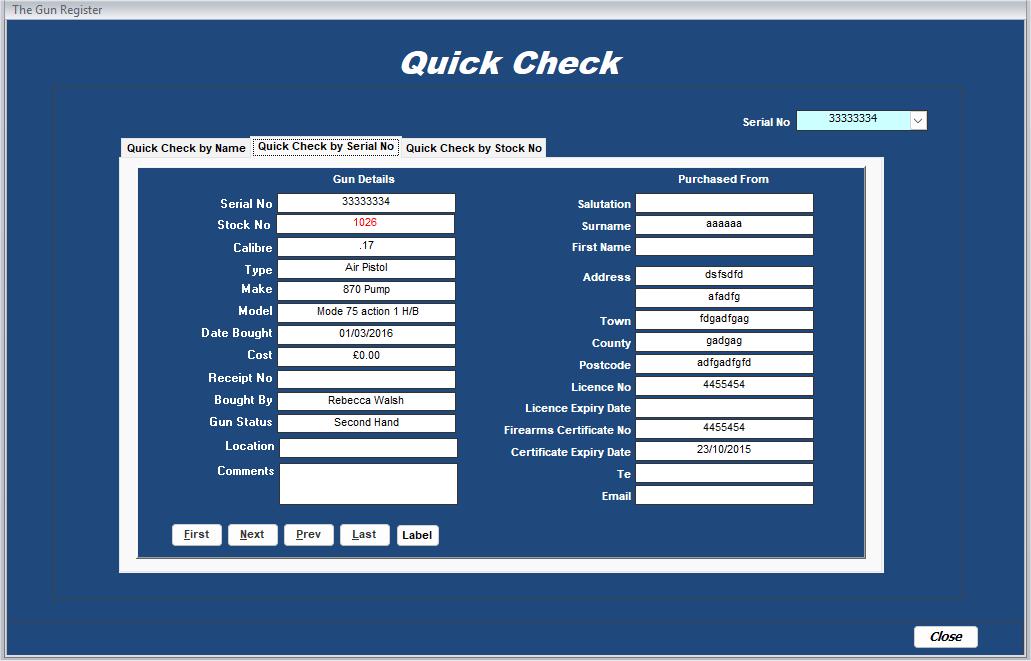
The Quick Check screen allows you to locate a firearm in seconds! Effortlessly search by Name, Serial Number, or Stock Number to access the information you need without delay.
The Repair Management
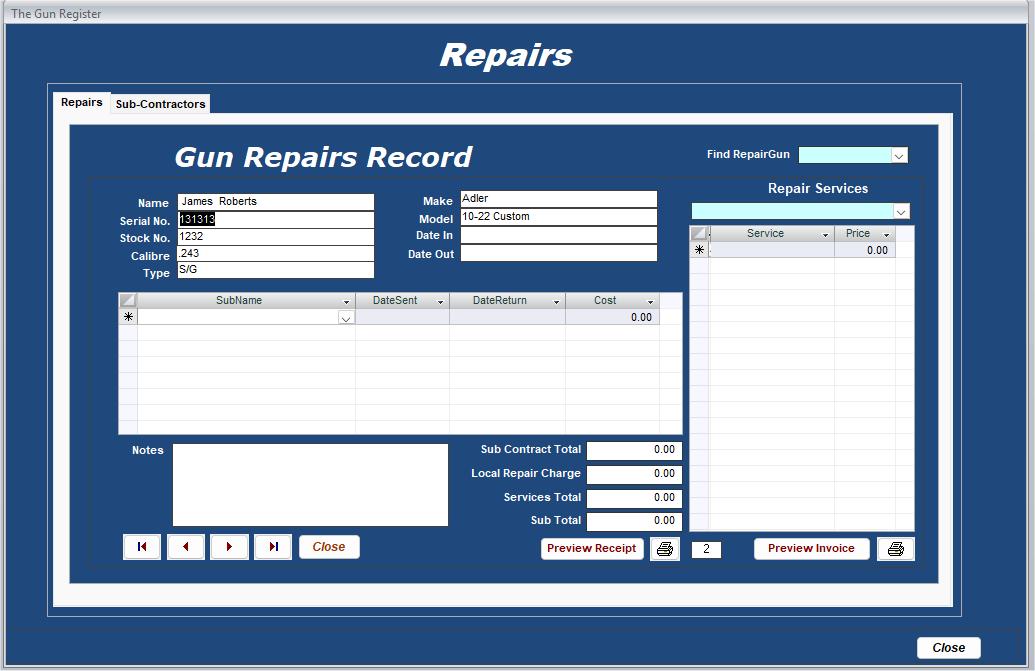
Select the firearm currently in for repair and enter or choose the details of the subcontractor. You can also provide repair descriptions and charges, allowing you to generate an invoice or receipt effortlessly. Streamline your repair process with ease!
The Ammunition Management
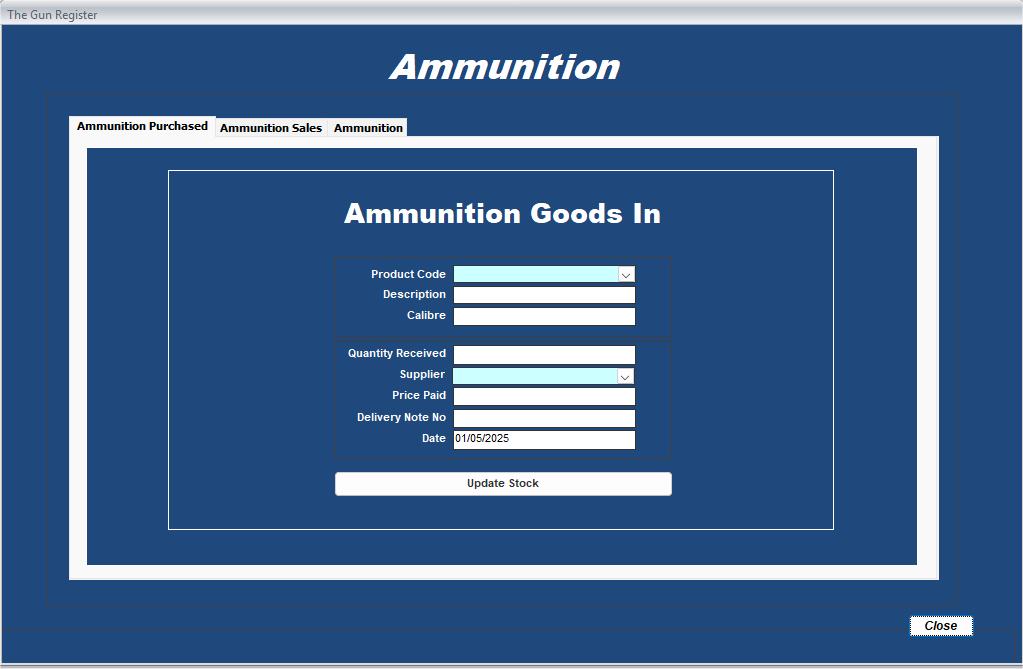
Clicking the Ammunition tab reveals comprehensive details about your current stock. Use the Ammunition Purchased option to log each purchase and update your inventory levels. Select Ammunition Sold to record sales, including Black Powder, which will automatically decrement your stock. Keep your ammunition records accurate and up-to-date with ease!
The Reports Screen
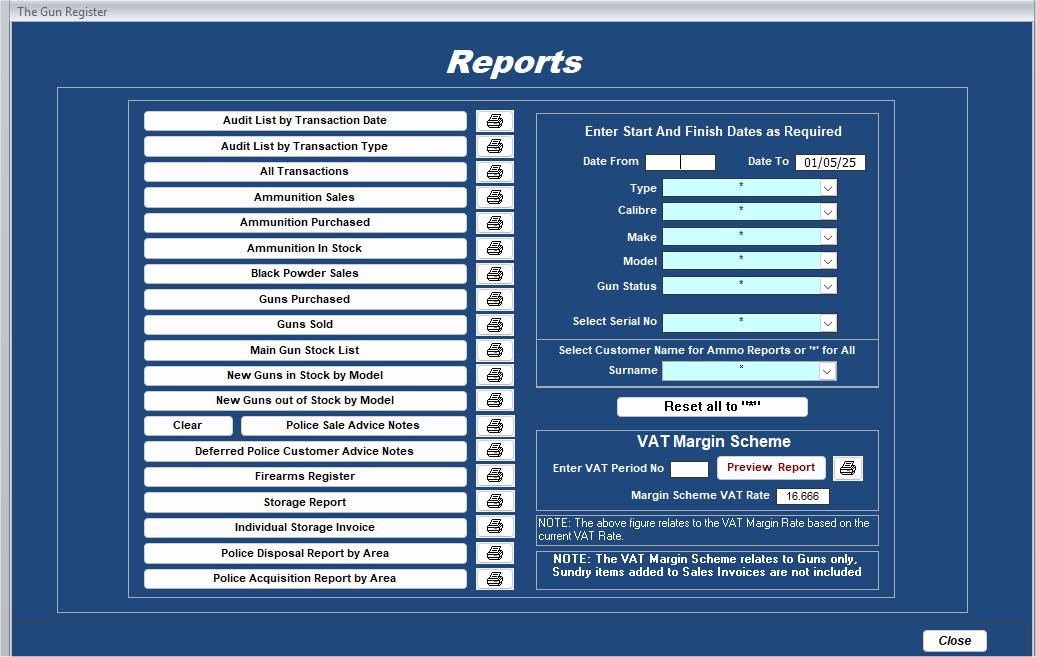
The Reports screen allows you to generate and print a variety of reports tailored to your business needs, making tasks like VAT returns a breeze. The yellow search parameter fields correspond to the Main Gun Stock List, enabling you to refine your results. For instance, selecting "Beretta" in the Make field will display only the Beretta firearms currently in stock. Simplify your reporting process today!
